Confirm automatically added CPD activity
When you attend certain RANZCP-organised educational activities such as conferences and meetings, your participation is automatically added to MyCPD.
For these activities to be confirmed as part of your CPD record, you must:
- review the activity to make sure it is correct
- add a written reflection on your learning and insights.
How to confirm an activity
To approve an activity and complete your learning reflection:
- Sign in to MyCPD.
- Click or tap on the My Activities button.

- Locate the relevant activity in the list.
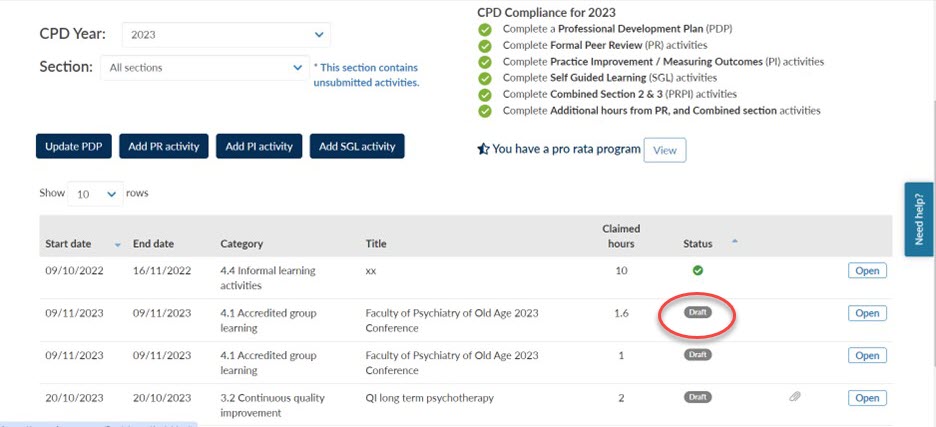
- Click or tap the 'Open' button.
- Add your written reflection in the box provided.
- Click or tap the 'Submit' button when you are ready to submit the activity.
- The activity will be recorded towards your annual CPD requirements.