New ‘Areas of Practice’ feature for PRGs
19 Sep 2022
CPD
The My CPD system has recently been upgraded to include an option for Peer Review Groups (PRGs) to select their ‘Areas (or “scope”) of practice’.
PRG Coordinators / Record Keepers can now select multiple Areas of Practice for their group (via the drop-down menu option) on the PRG page of My CPD as shown below.
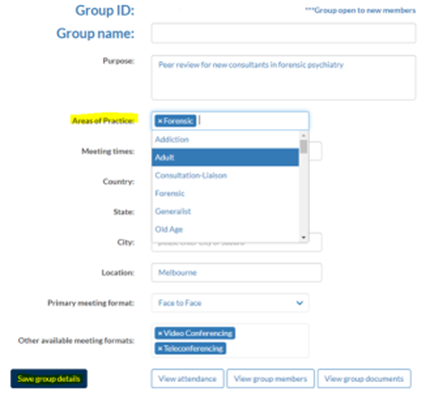

To save these options, click on ‘Save group details’ in the bottom left-hand corner.
If a PRG is open to new members, this feature can help assist prospective members to easily locate and join groups that are relevant to their scope of practice and/or area of interest.
More news & views
 11 December 2024
11 December 2024
Emeritus Prof. Bruce J Tonge on meeting CPD requirements
Insights from Emeritus Prof. Bruce J Tonge on meeting CPD requirements
23 September 2024
Grants to support rural specialists in Australia
Eligible applicants can apply for a grant of up to $12,000 to complete CPD activities.
 19 June 2024
19 June 2024
Insights from Dr Nardine Elzahaby on meeting CPD requirements